We recently had the opportunity to help a textile retailer redesign its transactional emails and used the Adobe Campaign and Ysance solutions to do so. In this article, I would like to present to you these 2 solutions as well as the use cases.

Presentation of the Adobe Campaign and Ysance solutions
Adobe Campaign
The Adobe Campaign solution (formerly known as Neolane) is part of the Adobe Marketing Cloud suite. A suite which includes, amongst others, content (Adobe Experience Manager), personalisation (Adobe Target), analytics (Adobe Analytics) and B2B marketing (Marketo) management solutions. All of them aiming to improve the relevance of marketing messages and content.
More specifically, Adobe Campaign helps create marketing campaigns. In practical terms, it covers two main tasks, namely targeting and distribution.
Targeting consists of identifying the people to whom you would like to send a broadcast.
Examples:
Men, aged between 35 and 45 years old, having bought a coat before 01.03.2018 but not having bought one since.
Any 30-day old member of the loyalty programme who has not bought anything since joining the programme.
By default, the data used is the one known as first-party data, i.e. data that concerns the individual, to be distinguished from second-party data (which concerns the individual’s environment, for example viewed pages, visiting frequency, time spent…), and third-party data (which concerns advertising targeting or internet marketing data provided to the advertiser by a third-party company).
Distribution refers to the content (for example -20% on new coats, learn about all the benefits of the loyalty programme, etc.) of the message sent and the media used (for example SMS, email, paper mail, smartphone notifications (iOS, Android)).
Ysance
Ysance is a French DMP (Data Management Platform) solution. DMPs are usually used to exploit second- and third-party data. The Ysance solution offers numerous possibilities, but we only used the Stories part of the solution and the reconciliation performed at cart level to identify created carts.
The Stories part of the solution automatically allocates a propensity score to each individual, a score which is then sent to, and used by, the Adobe Campaign solution. This score reflects the, more or less high, level of interest exhibited by an individual for a category and/or product.
Examples:
- This Internet user (customer code) shows strong interest (0.99) in this jacket.
- This Internet user added this or that product reference number(s) to his(her) cart or on this(these) or that(those) day(s).
Adobe Campaign + Ysance: use cases
Pairing up these 2 solutions made the set-up of numerous scenarios possible. Here are a few:
- Abandoned cart emails: all individuals having added one or more products to their cart 2 days ago AND not having bought these products since
- Viewed products emails: all individuals having shown a clear interest in one or more products AND not having added them to their cart (hence not having bought them)
- Viewed categories emails: all individuals having shown a clear interest in one or more categories AND not having added any product from these categories to his(her) cart (hence not having bought them)
- Leveraging partner categories viewed: all individuals having visited such and such blog presenting this or that product category
- Leveraging categories presenting the best transformation rate: by category, the number of visitors (DMP known variable) divided by the number of products sold (variable which exists in Adobe Campaign)
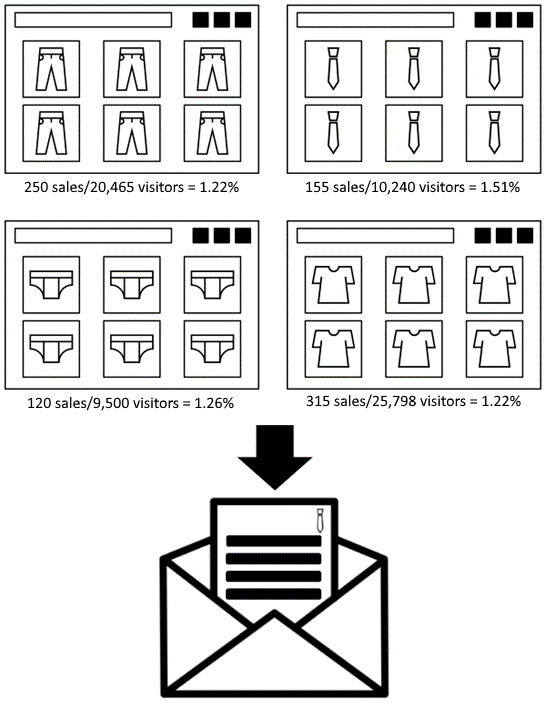
Of course, affinities (products added to the cart, products viewed, categories viewed…) can be used in other emails, such as commercial emails which could, for instance, include a reminder of abandoned products, viewed products and/or viewed categories.
Adobe Campaign and Personalisation
Even not paired up with a DMP tool, Adobe Campaign helps set up relevant management rules. Some examples:
- Number of points awarded: for all customers who are members of the loyalty programme AND who have placed an order, display of the number of points awarded for the purchase in the order confirmation email
- Number of points still needed to trigger a loyalty offer: for all customers who are members of the loyalty programme AND who have placed an order AND who are eligible for a loyalty offer if they continue to make purchases
- Most relevant product categories based on the season and/or sales. Example: in winter, promotion of coats, sweaters and cardigans, and in summer promotion of t-shirts, polo shirts and shorts
As seen above, Adobe Campaign, whether paired up with a DMP solution or not, helps exploit consumer Data and covers numerous use cases. Our CRM and Digital experts remain at your disposal should you wish to exchange ideas on these subjects (considering new use cases and/or implementing them).


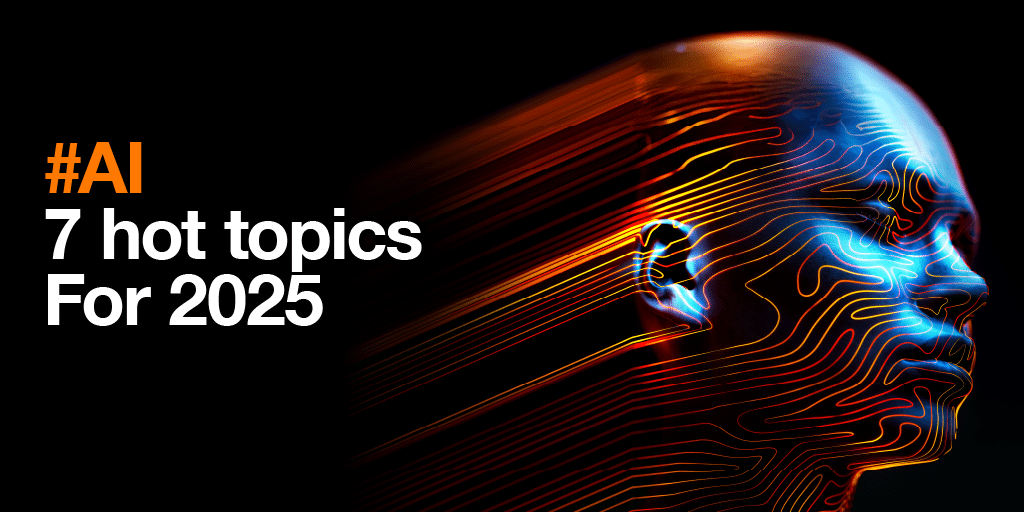


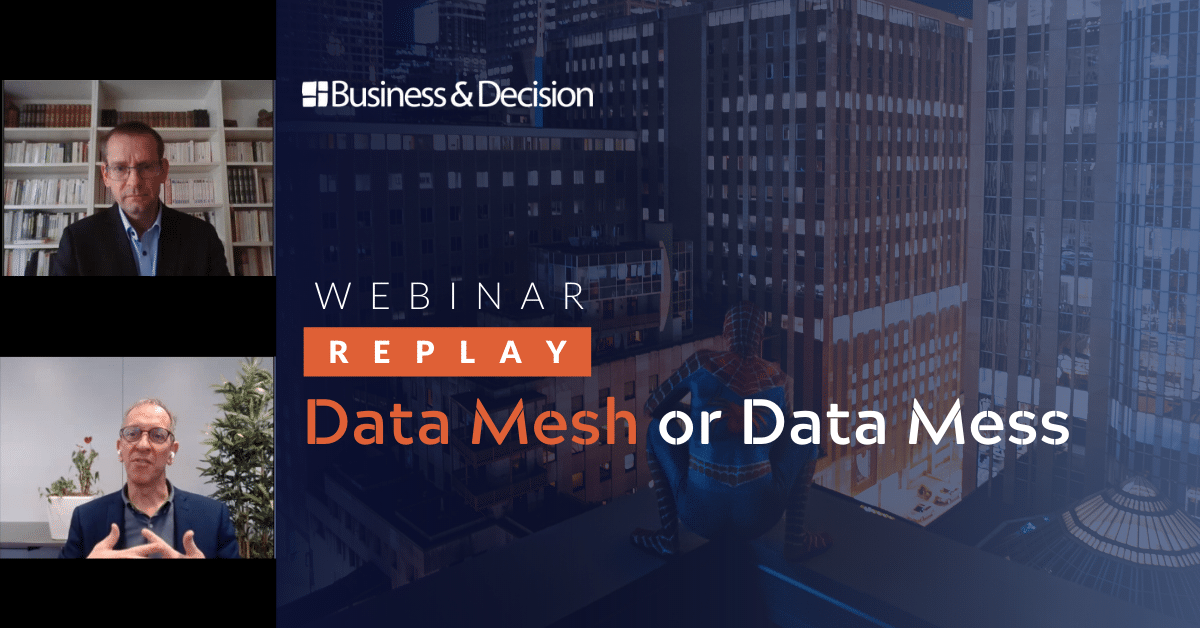
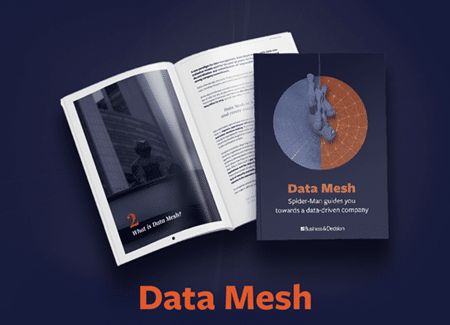








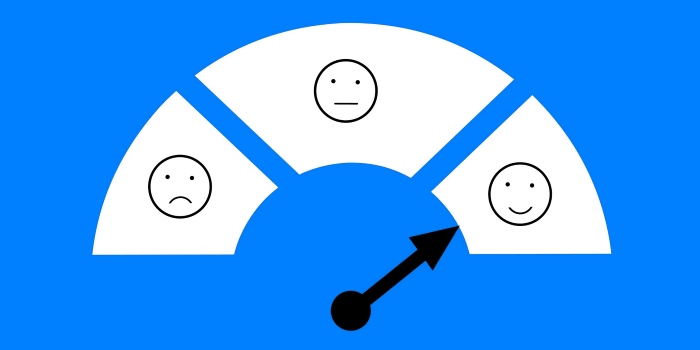
Your email address is only used by Business & Decision, the controller, to process your request and to send any Business & Decision communication related to your request only. Learn more about managing your data and your rights.